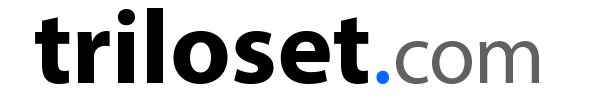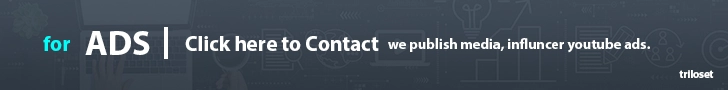When Linux Apps started running on Windows and Systemd became available for WSL, a lot of users got really excited about the potential that could arise from this high level of compatibility.
However, that excitement gradually faded away as time went on. Fortunately, we can expect the hype train to pick up speed again soon, all thanks to a recent development that brings sudo to Windows.
If you’re not familiar, sudo is a command that basically lets users run programs with the same security clearance as an administrator.
What can you expect when using Sudo on Windows?
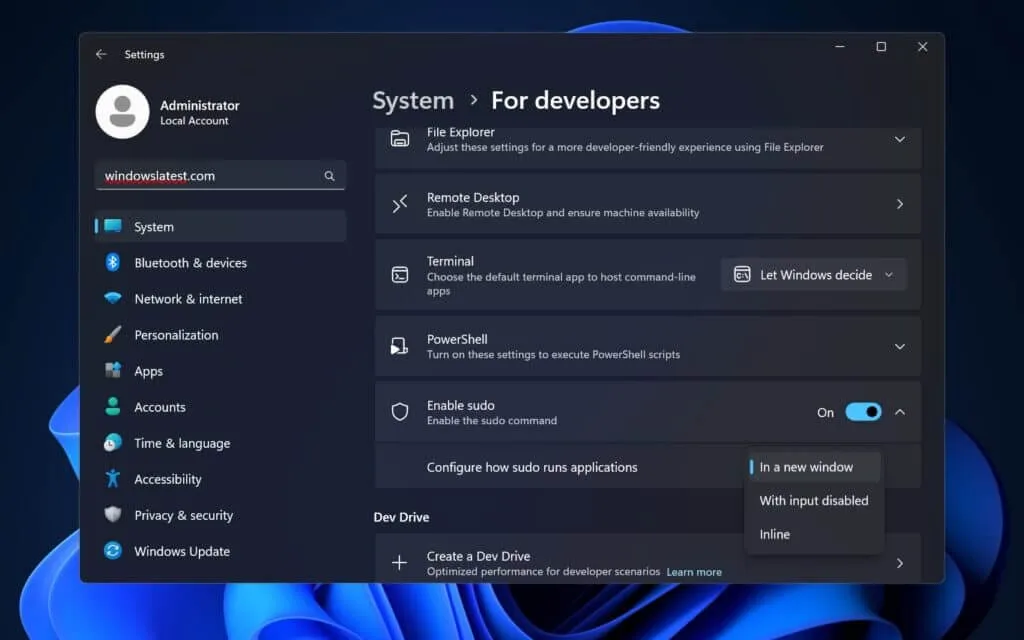
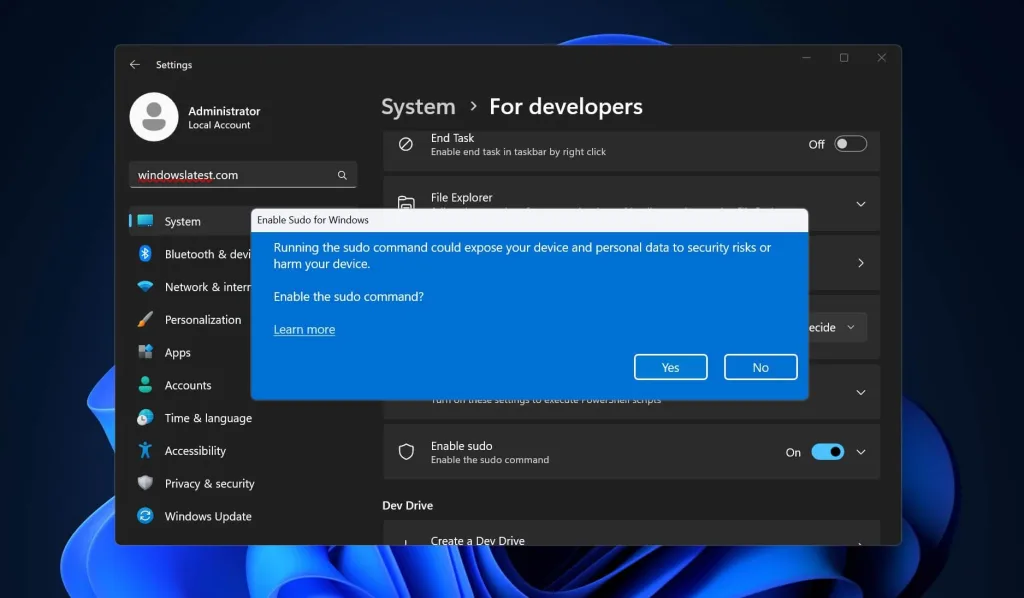
Windows Latest recently discovered a leaked Windows Server preview build that was mistakenly released on the Windows 11 Update servers. In this build, a specific setting called “Enable sudo” was found in the System settings.
Upon enabling sudo on Windows, there are three different options for running apps. The first option is to open apps in a new window, which is likely a terminal window. The second option is to run apps with input disabled, possibly to prevent any unintended actions while executing commands.
Lastly, the third option allows you to execute a command in the current window without opening a new one.
If you were to select any of those options, a warning message would appear, alerting you that running sudo could potentially expose your device and personal data to security risks or cause harm to your device.
Once enabled, you should be able to execute sudo commands from PowerShell, the Command Prompt, or any other terminal emulator for Windows.
However, there’s a catch. Currently, we don’t have a specific date for when sudo support will be added to the stable builds of Windows. It’s uncertain whether it will be included in the upcoming Windows 11 24H2 update or not.
Only time will reveal how Microsoft plans to incorporate sudo into Windows and whether it will be accessible to everyone or require an opt-in process.